Generate the API keys you need in order to make calls to the API.
Introduction
In order to make requests to the API, you need to set up an OAuth Bearer Token. This is a single string which acts as the authentication of the API request, sent in an HTTP “Authorization” header. The string is meaningless to clients using it, and may be of varying lengths, and needs to be regularly refreshed ("fetched").
There are two steps needed to generate a token:
- Generating API Keys (a client ID and secret)
- Obtaining your access token
We'll go through both steps here. At the end, you'll receive a Bearer token, which you can use when testing out the methods in the API Endpoints documentation.
Generating API Keys
Do Not Share Authentication Keys
Like a user's login credentials (e.g. a username and password), these tokens are private. The client secrets and keys you generate for the API are attached to your account username. You do not want to share these tokens with anyone else.
You can generate API keys a few different ways: through your Account page or via the Layar user interface. This guide will walk you through each method.
Using the Account Page (Recommended)
You can get your your account page by navigating to your-instance.certara.ai/account.
- Under the Profile tab, you'll see a section for API Keys.
- If you need to generate keys, or are interested in refreshing your API keys (a good practice to get in the habit of), click "Generate New API Access Keys".
- If you've already generated a set of keys, you can click "Get existing keys" to access those keys.
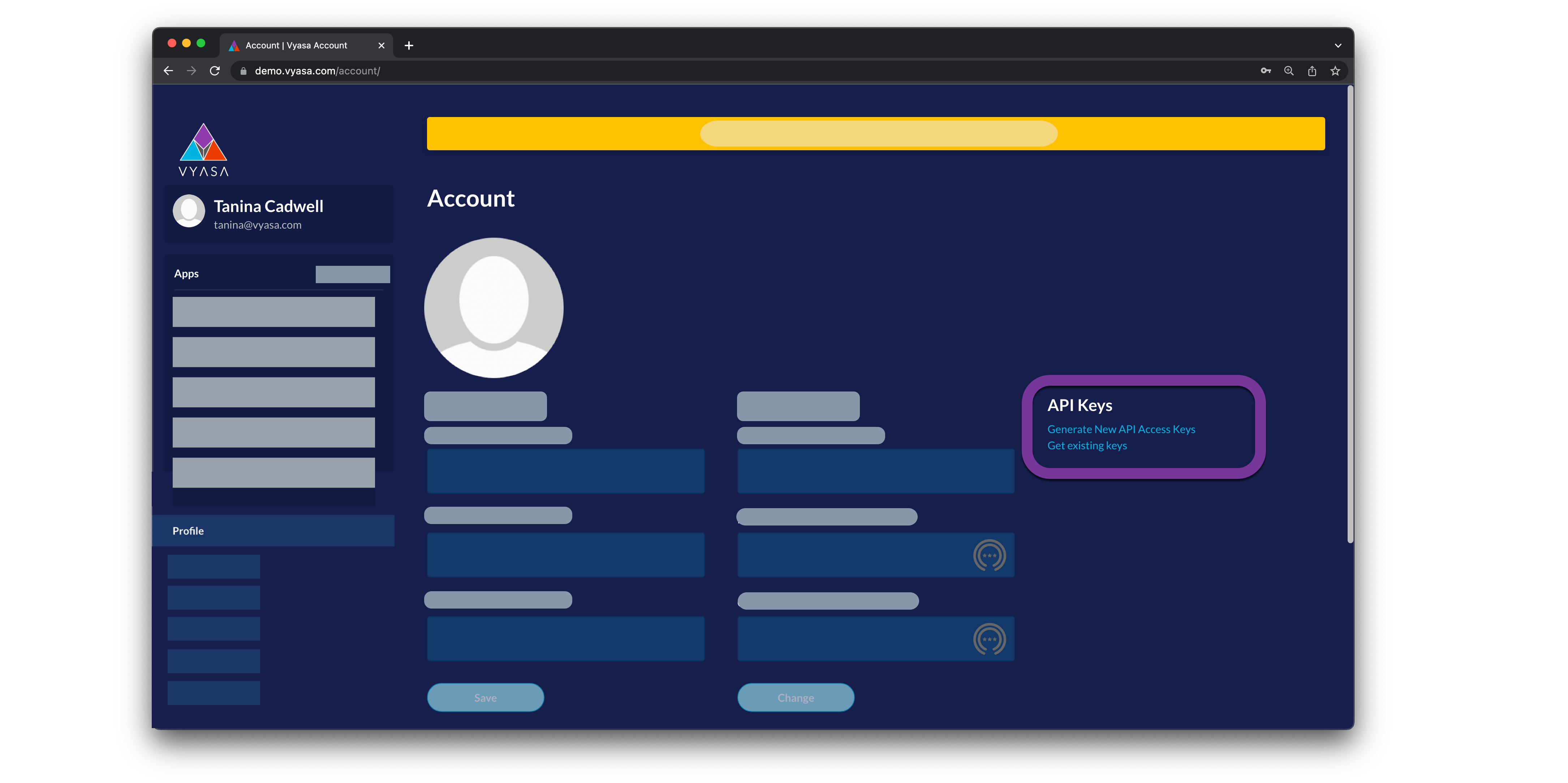
- Use the clipboard icon to copy your client ID and client secret and store in a safe place. They will be your
clientKeyandclientSecretparameters for configuring your instance.

From Layar UI
- To the right of the Application Navigation Menu, is the Layar Systems Settings menu. Click the three dot icon to open up the settings.
- Click on the "Generate API Access Token" option to generate new API keys.
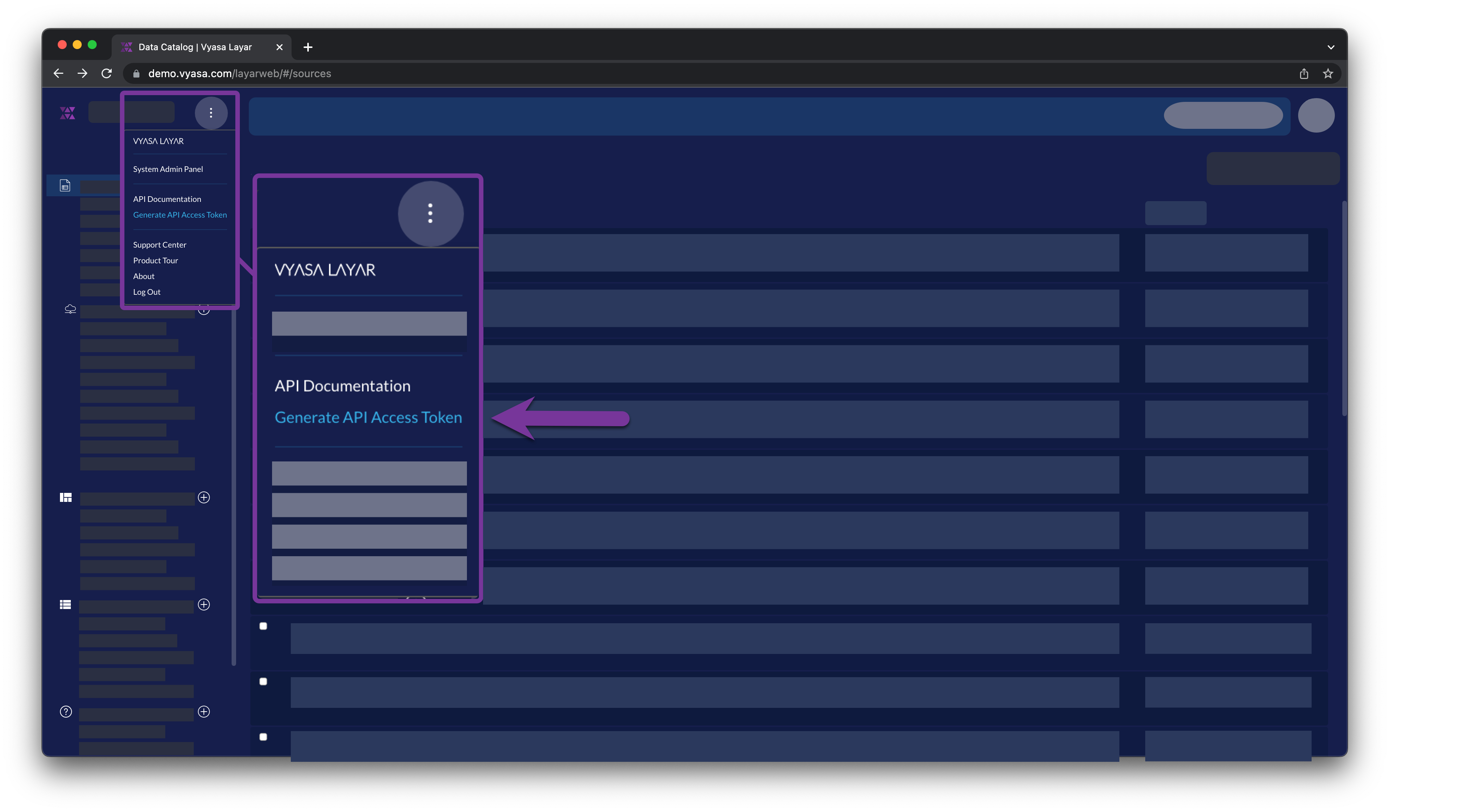
- Copy your client ID and client secret and store in a safe place. They will be your
clientKeyandclientSecretparameters for configuring your instance.
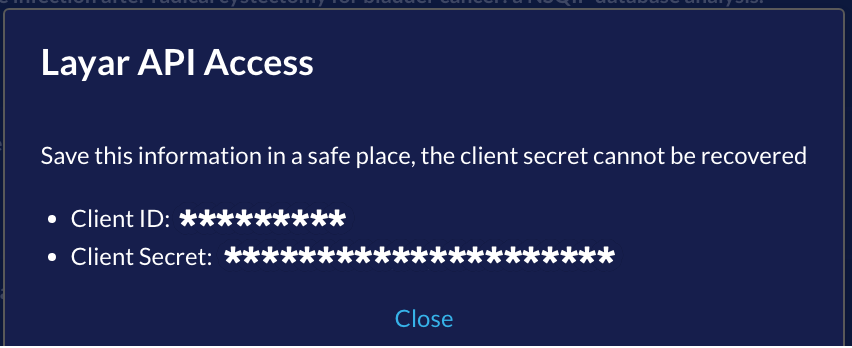
Configuring Your Instance Session
Once you've generated a client ID and secret, you can use them to configure your session and generate a Bearer token for authentication:
